Read E-Books with SimplyE
 With your library card, it's easier than ever to choose from more than 300,000 e-books on SimplyE, The New York Public Library's free e-reader app. Gain access to digital resources for all ages, including e-books, audiobooks, databases, and more.
With your library card, it's easier than ever to choose from more than 300,000 e-books on SimplyE, The New York Public Library's free e-reader app. Gain access to digital resources for all ages, including e-books, audiobooks, databases, and more.
If you don’t have an NYPL library card, New York State residents can apply for a digital card online or through SimplyE (available on the App Store or Google Play).
Need more help? Read our guide to using SimplyE.
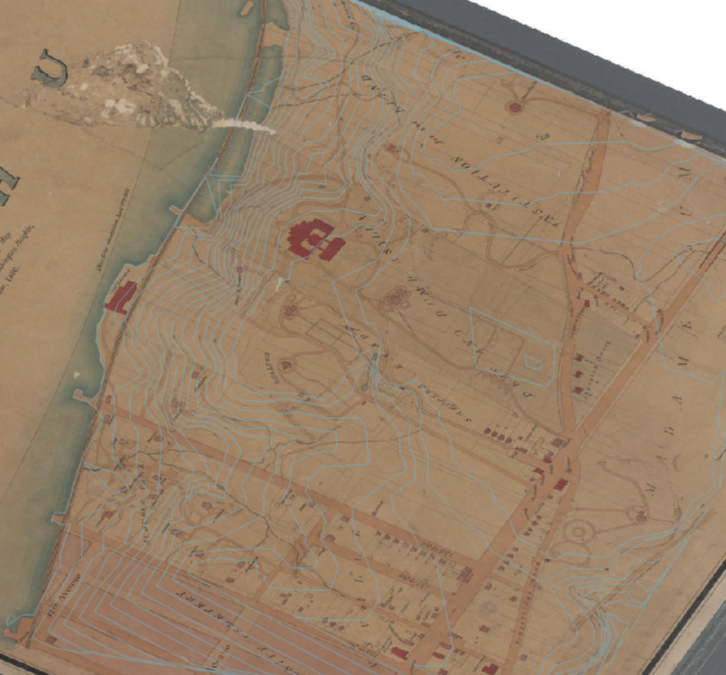

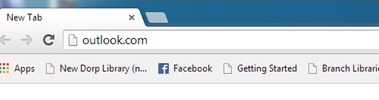

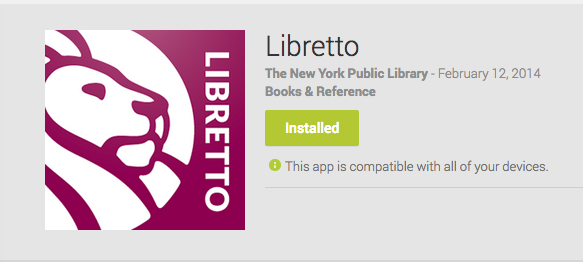











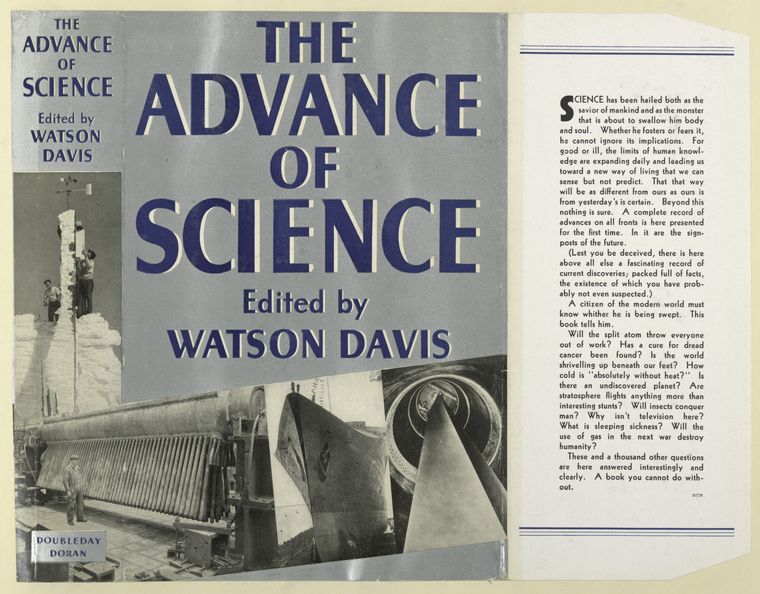











![[West 40th Street - St. Raphael, "Books returned here".], Digital ID 1253131, New York Public Library [West 40th Street - St. Raphael, "Books returned here".], Digital ID 1253131, New York Public Library](https://images.nypl.org/?id=1253131&t=w)



