eReading Room
I Love Reading: News, Blogs, Twitter
In this week's episode of I Love Reading, I will talk about updates. I don't mean the kind of updates that clutter your Facebook feed, though they are basically the same thing. When I say updates I mean news in the journalistic, newspaper sense, news from your field or area of interest, or news that is created and shared among your group of friends and trusted online acquaintances.
A lot of these updates and news sources now take the form of blogs. Long ago, a blog was considered to be an online diary or personal journal intended for a small audience. Over the past decade, the blogging format has become mainstream and is used by major news organizations as well as individuals who make a living writing on various topics for their devoted audiences.
What to Read?

- Arts & Letters Daily consists of "news, reviews, latest trends, breakthroughs, disputes, and gossip in arts and culture."
- Brain Pickings "is a human-powered discovery engine for interestingness, culling and curating cross-disciplinary curiosity-quenchers, and separating the signal from the noise to bring you things you didn’t know you were interested in until you are."
- Metafilter is a community weblog, where members contribute links of interest with the intention of also fostering discussion.
- The Morning News has "features, morning and afternoon headlines, with links to the most interesting news items, articles, and oddities around the web."
There are active online communities around every possible interest: books, food, lifestyle, productivity, just to name a few. And pretty much every profession these days has a robust online community with news sites and personal blogs where you can find the latest resources and tips to help you in your career, librarians included.
RSS
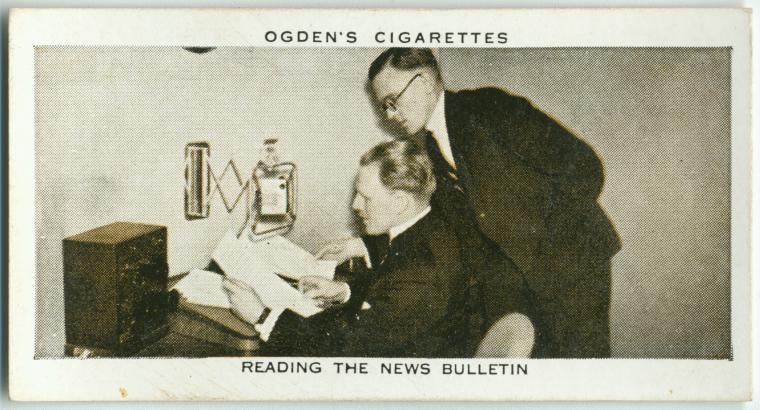
![]() to locate an RSS feed. Some sites list out all of their available feeds by subject:
to locate an RSS feed. Some sites list out all of their available feeds by subject:
You can subscribe to and read feeds in an RSS reader, which can be:
- a standalone desktop client
- integrated with your email client
- a browser based extension (Firefox, Chrome)
- a web based account (Google Reader) you can access from any computer
- a tablet or smartphone app
 I will get to these eventually.Once you have all the websites you want to read added, you will see some kind of number that reflects how many unread items you have. It doesn't make sense to get frustrated about the amount of feed reading you can accomplish in a day, so at some point "mark all as read" and move on. This is reading as skimming, finding out what is new and exciting — try not to get overwhelmed. Also, clean house regularly to get rid of feeds that update too often for you to manage, that you find yourself ignoring most of the time, or are otherwise not adding anything to your life.
I will get to these eventually.Once you have all the websites you want to read added, you will see some kind of number that reflects how many unread items you have. It doesn't make sense to get frustrated about the amount of feed reading you can accomplish in a day, so at some point "mark all as read" and move on. This is reading as skimming, finding out what is new and exciting — try not to get overwhelmed. Also, clean house regularly to get rid of feeds that update too often for you to manage, that you find yourself ignoring most of the time, or are otherwise not adding anything to your life.
If your attention span is short (140 characters or less) you might find that Twitter is a good place for you to find out what is new. Turns out it is not just people talking about what they had for breakfast! Try following a news organization, a journalist, a library, or a professional association, in addition to people you trust (in real life and online) for links to the best news and updates from the field (literally as well as figuratively.)
Not sure where to start? Ask NYPL has compiled Twitter "lists" on various topics: Consumer, Health, Books, E-Resources, Reference, and NYC Community Information. You can check this list to see all of the NYPL Twitter accounts too! Start by following one of these lists, or follow a few individual Twitter accounts from them that interest you.
Tablet and Smartphone Apps
There are lots of apps for reading RSS feeds on your device. In addition, it seems that with the rise of the iPad and tablet devices has come the concept of "personalized magazines." These apps work using RSS technology, and sometimes offer preloaded content suggestions. Most allow you to add your favorite blogs, news sites and Twitter feeds, and then "flip" around until something catches your eye, much as you would with a magazine. Zite, Flipboard and Pulse are three popular examples; see this comparison chart for more information.
Information Overload

- Information Overload! list in BiblioCommons
- "Being Wired or Being Tired: 10 Ways to Cope with Information Overload" by Sarah Houghton-Jan (Librarian in Black)
- Observe a Digital Sabbath or check in to a monastery (or maybe not.)
- And finally: The cure for information overload (just kidding).
What blogs or news sources do you like to read and how do you usually read them?
Do you tune out in the evenings or on weekends, or do you have to escape to a remote cabin in the woods once a year? Share your thoughts in the comments.
Read E-Books with SimplyE
 With your library card, it's easier than ever to choose from more than 300,000 e-books on SimplyE, The New York Public Library's free e-reader app. Gain access to digital resources for all ages, including e-books, audiobooks, databases, and more.
With your library card, it's easier than ever to choose from more than 300,000 e-books on SimplyE, The New York Public Library's free e-reader app. Gain access to digital resources for all ages, including e-books, audiobooks, databases, and more.
If you don’t have an NYPL library card, New York State residents can apply for a digital card online or through SimplyE (available on the App Store or Google Play).
Need more help? Read our guide to using SimplyE.
Comments
keeping up with news
Submitted by David (not verified) on February 15, 2012 - 2:39pm