Biblio File
Power to the People: ILL goes DIY!
Interlibrary Loan provides access to library materials that are not available in NYPL's collections. We've recently redesigned the Online Request Form to make submitting and managing requests more accessible.
You can still approach any information desk for help submitting a request, but you can also create an account and submit your own requests online! This Quick Start Guide provides an overview of how to use the new system. When searching for a book using an ISBN, the redesigned form provides enhanced results, including:
Library Availability:
This confirms whether the item is available through the NYPL and also checks for availability in New York State libraries. This shows an estimated delivery date for the book or item based on the proximity of the closest library that owns it.
Preview:
If the book is in the public domain, you will see a link to a PDF of the entire book, made available through Google Books, the Internet Archive, or the HathiTrust. If it is not yet in the public domain, the Google Preview provides a link to a description of the book, along with reviews.
Amazon.com Details:
This section provides a description and review of the book, and a link to the book’s page on Amazon.com.
Purchasing Options:
If you would like to purchase the book instead of waiting for it to come to you through the Interlibrary Loan process, these links will take you directly to a commerce site where you can buy the book.
We encourage you to set up your own account and explore these new features! For further information, see our Interlibrary Loan policies or contact the Interlibrary Loan staff at (212) 930-0878.
Read E-Books with SimplyE
 With your library card, it's easier than ever to choose from more than 300,000 e-books on SimplyE, The New York Public Library's free e-reader app. Gain access to digital resources for all ages, including e-books, audiobooks, databases, and more.
With your library card, it's easier than ever to choose from more than 300,000 e-books on SimplyE, The New York Public Library's free e-reader app. Gain access to digital resources for all ages, including e-books, audiobooks, databases, and more.
If you don’t have an NYPL library card, New York State residents can apply for a digital card online or through SimplyE (available on the App Store or Google Play).
Need more help? Read our guide to using SimplyE.
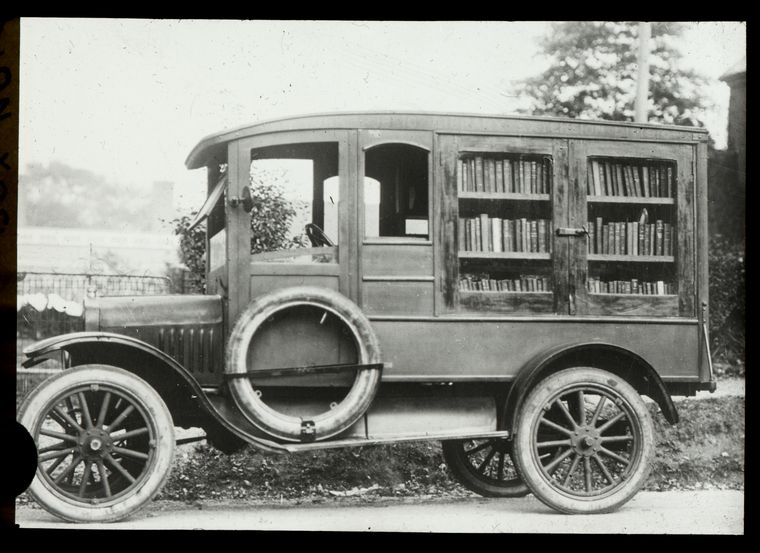
Comments
ILLiad account
Submitted by Paul (not verified) on December 4, 2011 - 10:35am