So You've Pictured Yourself Online... What's Next?

This January, the free headshot program Picture Yourself Online! reached a milestone: more than 300 people have now received a free digital headshot of themselves to use online. These photos are vital when searching for a job online, useful for social media, and great for sending to friends and family.
Picture Yourself Online! began at Mid-Manhattan Library, has been written about in a blog post and discussed at national library conferences. The program has since moved to the Science, Industry and Business Library (SIBL), where it fits perfectly with our many programs on job seeking and networking, as well as the several job fairs we host every year.
If you've attended Picture Yourself Online!, you received your photos via email, but not everyone knows what to do with them after that. We hope this gives you ideas on how to use your photos as much as possible!
Books
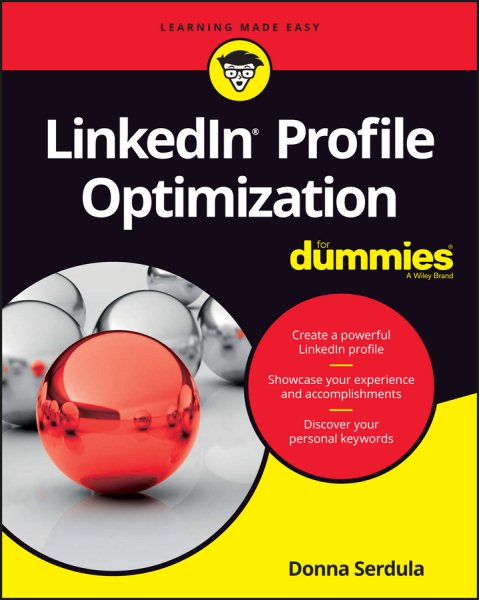
The NYPL has hundreds of books about computers and technology, with far too many to list individually. However, here are some topics for which you can put your photos to good use, and I've included images for a selection of titles throughout this blog post. We have books on:
- Android phones and tablets
- iPads
- iPhones
- Photoshop and other photo editing software
Can't make it to the Library, or prefer a more portable format? We offer a wide variety of ebooks and audiobooks on our 3M, Overdrive and SimplyE apps! These can be downloaded anytime, anywhere, so you can get that book without braving the cold (this winter, amirite?)
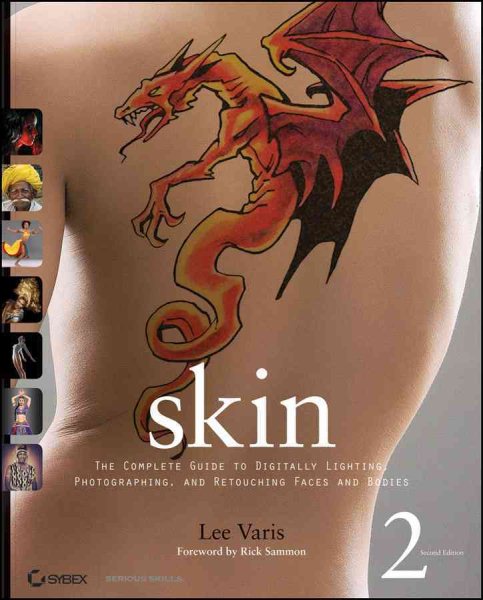
Classes
With the computer classes offered at most branches of The NYPL, you can learn everything from how to upload a photo to your LinkedIn profile to the basics of retouching photographs in Photoshop!
To see the list, visit nypl.org/classes. To narrow the list to a specific location, topic, audience, or series, simply click the "Narrow Your Search" link and select from the dropdown menu. If you need assistance finding or signing up for classes, don't hesitate to give your local branch a call, or ask at the information desk.
Check out this one-minute tutorial I created on how to run the search described above!
And speaking of tutorials…
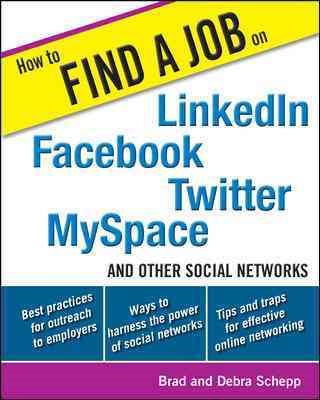
Tutorials
No matter what you are looking to do, it seems there's a video tutorial about it online. YouTube has millions of helpful videos on everything from car repair to hairstyling, but not all tutorials are created equal. Some are well-made, up-to-date and clear, while others… not so much.
There are also joke tutorials out there that are simply for amusement, offering ludicrous, incorrect information. By all means, use the amazing tool that is YouTube to learn, but be aware that not everything you see will work.
Try running searches such as "how to upload a photo to LinkedIn" or "LinkedIn profile picture". The same search will work if you replace LinkedIn with Facebook, or any other social media platform or email provider. You can also find Photoshop and similar software tutorials for retouching or adding special effects to your headshot!
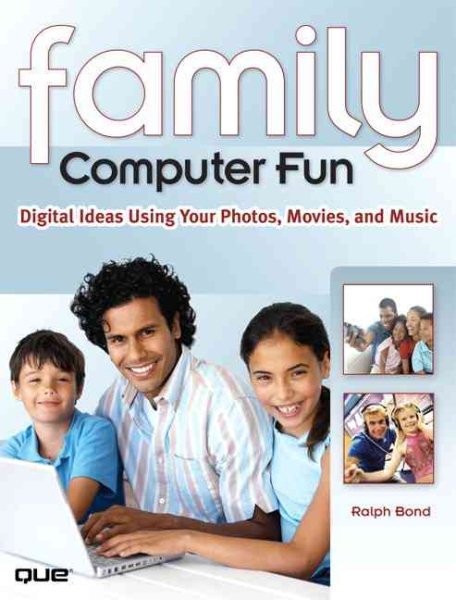
The NYPL also provides every card-carrying patron with free access to Lynda.com, a site that offers more than 180,000 video tutorials on a wide variety of topics, many computer-related, all created by professionals and kept up-to-date. Courses are split into short videos which can be moved ahead or slowed down, depending on whether you're looking for a quick refresher or need extra time.
For kinesthetic learners (you can find out what learning style works best for you here), many videos come with files to download so you can work alongside the instructor using the same exact files. Please note: To access Lynda.com for free, you have to go through our site. Go to nypl.org/lynda and click on the "Connect to Database" link.
I hope that, with the resources listed above, you are able to accomplish much with your headshot. If you have any questions, feel free to ask in the comments!
Read E-Books with SimplyE
 With your library card, it's easier than ever to choose from more than 300,000 e-books on SimplyE, The New York Public Library's free e-reader app. Gain access to digital resources for all ages, including e-books, audiobooks, databases, and more.
With your library card, it's easier than ever to choose from more than 300,000 e-books on SimplyE, The New York Public Library's free e-reader app. Gain access to digital resources for all ages, including e-books, audiobooks, databases, and more.
If you don’t have an NYPL library card, New York State residents can apply for a digital card online or through SimplyE (available on the App Store or Google Play).
Need more help? Read our guide to using SimplyE.
Comments
Headshot
Submitted by Professional He... (not verified) on December 15, 2019 - 4:11pm