For Teachers
Now That's History!
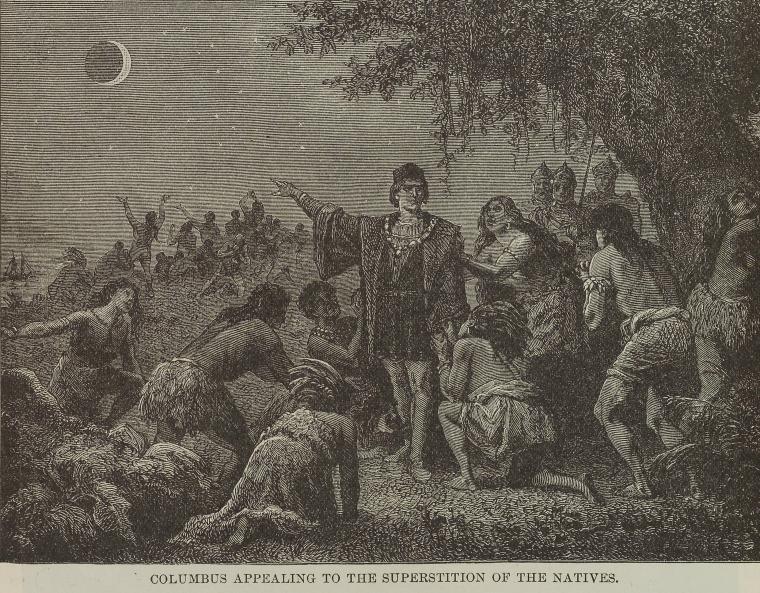
You can find complete, trustworthy information a lot faster using the library’s databases and apps.
Here’s how to access NYPL’s databases:
1. Go to www.nypl.org
2. Click on ‘Find Books, DVDs, & More’ in the top menu
3. Click on ‘Articles and Databases’ in the left sidebar
4. Databases are listed in alphabetical order. If you are not accessing the database from the library, enter the number on the back of your library card.
Legend:
Try these databases: (all available from home or in the library)
- African-American History Online – 500+ years of African-American history features biographies, primary sources, images, timelines, maps and charts
- American Indian History Online – 5,000 years of culture, over 500 Native American groups
- American Women’s History – Biographies, speeches, maps, primary sources, and photographs
- Ancient & Medieval History Online – Global view of the ancient world
- Biography in Context – Look up anyone! Provides biographical information on anyone you can imagine
- Credo Reference – Bilingual information and reference sources on various subjects
- Grolier Online – Bilingual encyclopedia that also suggests magazines and websites
- History Resource Center – Variety of historical data from primary sources and includes maps and illustrations
- Lands and Peoples – Encyclopedia of countries, cultures, and current events
- Middle Search Plus – Full text access to magazines covering general topics for middle and junior high school students
- New York State Newspapers – Have a project about a current event? Search the major New York newspapers here
Hint: Save the stuff you find on these databases to read later.
Either: Copy and paste the text into a Word document and save it in Rich Text Format (.rtf) to a flash drive.
Rich Text Format files can be read by any word processor, so you don’t need Word to read them.
Or: Email the article to yourself. Most databases have a button on the page to help you do this.
Database Terminology:
Periodicals: newspaper, magazine, journal
Full Text: entire article is available
Citation: bibliographic information about the article
Abstract: a summary of the article is available
Need Pictures or Maps?
www.nypl.org has over 700,000 scanned images online for free- you don’t even need a library card to access them! They are searchable by subject and you can find neighborhoods or even specific addresses sometimes.
On the library’s website and after you click “Find Book, DVDs and more” Click on the link that says, “eBooks, Digital Images, and More,” you will find the Digital Gallery as the very first link.
HomeworkNYC.org
Find out about Apps for Facebook and iGoogle that can help with homework, and from October to May, get one-on-one live help by phone or online from a New York City teacher.
Check it out! www.homeworknyc.org
Attached to this blog is a handout
Read E-Books with SimplyE
 With your library card, it's easier than ever to choose from more than 300,000 e-books on SimplyE, The New York Public Library's free e-reader app. Gain access to digital resources for all ages, including e-books, audiobooks, databases, and more.
With your library card, it's easier than ever to choose from more than 300,000 e-books on SimplyE, The New York Public Library's free e-reader app. Gain access to digital resources for all ages, including e-books, audiobooks, databases, and more.
If you don’t have an NYPL library card, New York State residents can apply for a digital card online or through SimplyE (available on the App Store or Google Play).
Need more help? Read our guide to using SimplyE.